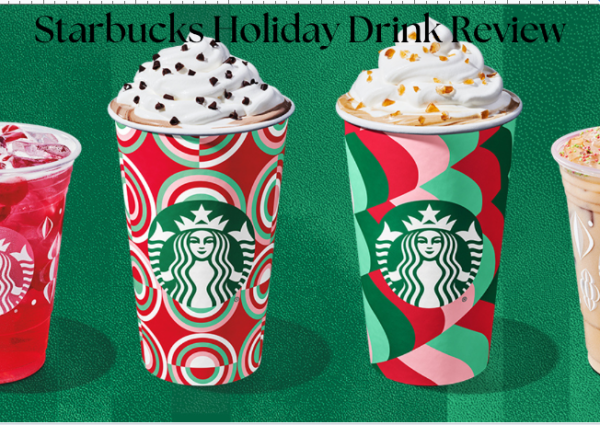New and Confusing
As the new IOS10 update recently came out, people are confused with all the new features. Here is a list of some of the new features that are confusing people.
The new control center is confusing to say the least. When you swipe up from the bottom of the screen the its redesigned slightly with two pages of controls. The first page has all the normal controls but swiping over is dedicated to the music and audio.
Texting has a fun twist to it with this update. The texting app now lets you draw your messages simply by turning the phone sideways. Also a big change is the Digital Touch. By clicking the heart icon it pulls up a black drawing screen with different colors to draw with.
A lot of people don’t know about the new edit images in messages. You can now mark up or edit the image in the messages app. Plus you can pop in a little magnifier to highlight important parts in videos and increase the magnifier to zoom more in detail.
The notes app now is becoming a useful tool. Apple added a share function to add people to it, send invites through social media and even edit on the notes. This could be a great tool for school work.
In the older Iphones, to unlock the phone it was simply just putting a finger on the touch ID. It now requires a full push of the home button to unlock. To turn this off go to Settings>General>Accessibility>Home Button and click “Rest Finger to Open.”
Apple has already released a statement stating they are already working on fixing the bugs.
Your donation will support the student journalists of Poland Seminary High School. Your contribution will allow us to purchase equipment and cover our annual website hosting costs.